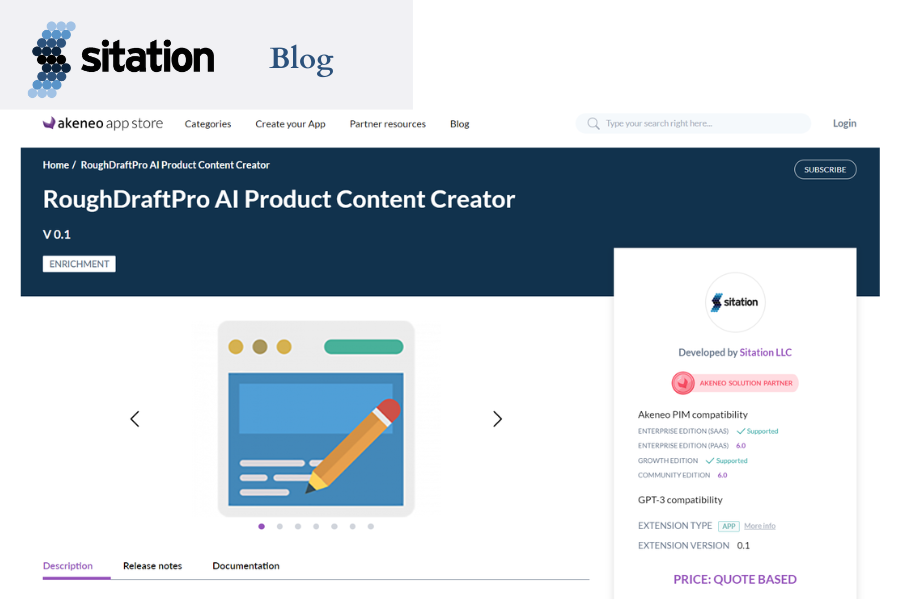RoughDraftPro, a powerful new product content creation tool, is a revolutionary way to augment and support your copywriting team. Providing the ability to create descriptions for new offerings, update existing product information, and consistently refresh and align content, RoughDraftPro allows you to generate masterful pieces at 100x the speed for a fraction of the cost.
Beyond theses exciting advantages is the value of simplification. Sometimes new solutions mean a steep learning curve, investing in ramp up time, and an increase, even if only in the short term, of manual tasks. Part of what makes RoughDraftPro an asset is the deep integration in to the tools you use every day.
This ease though integration can be demonstrated though Akeneo integration. During the Product Information Management solution provider’s Unlock Conference, Akeneo released an announcement for both new retailer activation and their custom app store, including the addition of RopughDraftPro. The announcement highlighted the tool’s ability to leverage ChatGPT to speed content enrichment.
Using RoughDraftPro in your Akeneo instance can provide several benefits, including:
Efficiency
RoughDraftPro streamlines the content creation process by providing content optimization from the data you house in Akeneo and then return it to Akeneo. This can help you create high-quality product descriptions faster and with less touches.
Consistency
Allowing you to create standardized product descriptions across your catalog, RoughDraftPro ensures that all products have accurate, informative, and consistent descriptions. One of the features that will ease your copywriting team’s mind is the tools ability to learn and generate in your organization’s brand tone and voice. This content sounds like you.
Engagement
By creating informative and engaging product descriptions, you can increase the likelihood that customers will engagement with and purchase your products. The overall goal is to lead to an increase in sales and enriched content’s ability to improve customer experience is an ideal place to start.
Advantage
Using RoughDraftPro to create high-quality product descriptions can give you a competitive advantage over other businesses in your industry that are not able to keep up with the fast and high quality product descriptions this tool allows you to create.
To use the RoughDraftPro Akeneo application, follow these steps:
1.) Start by visiting Akeneo Marketplace
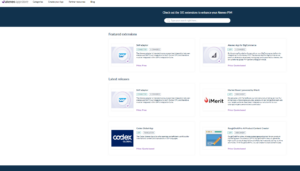
2.) Navigate to RoughDraftPro AI Product Content Creator app option.
3.) Purchase and install the RoughDraftPro extension. You have the option to demo the trial version before moving forward with the full edition.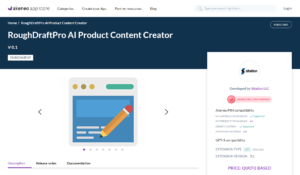
4.) Once installed, navigate to the “Product” tab in your Akeneo dashboard and select a product for which you want to create a description.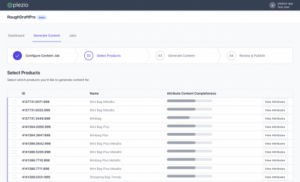
5.) Select the attributes that are important to include.
6.) Generate your product description! Once you have created your description, you can save it directly to the product in Akeneo.
7.) Repeat the process for other products as needed.
For more information on RoughDraftPro, Akeneo, and how they work together, contact us.